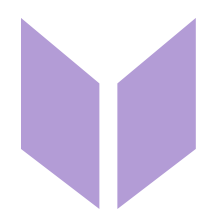Resize
Abby
Last Update 2 years ago
You can adjust the dimensions of your chart at any time in the Resize menu. The chart will resize from the bottom right corner to grow/shrink.

If you wish to resize your chart elsewhere (e.g. adding columns in the middle), you may find it better to click/drag over the grid numbers to select the area you wish to add/remove, then insert or remove them directly in place. This feature works similar to how you would add cells in excel.