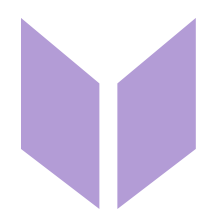Save and print
Abby
Last Update 2 years ago

Save
Save your work regularly to prevent any loss of progress. Your projects are saved in the cloud, so you can access them from any internet-connected device by logging into your account.
You can also "Save a copy" to make a duplicate of your chart which can be helpful for trying out alternative versions for experimentation.
Download and Print
In order to print your chart, you will need to first click 'Download'.

You will be notified when your download is ready, and the .png file will be saved to your computer. Your browser settings will determine where on your computer the file will be put.
You can now print the image file directly, or import it into other software e.g. for word processing.
Note that images downloaded come with a chart-minder.com watermark, which must remain on the image unless you accredit the website elsewhere in your publication. See the Acceptable use policy for more information.
💜 Available for Pro subscribers
Pro users will automatically get higher quality downloads, and the watermark will be removed by default.