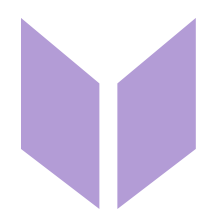Adjust the size of your chart
Abby
Last Update 2 years ago
You may define the size of the pattern in stitches and rows. Keep aspect ratio will calculate the row count based on your stitch count. You only need to change the number of stitches if Keep aspect ratio is selected. Without Keep aspect ratio, you can change the proportions of the pattern freely at this stage as well.

The bigger the numbers, the more precise the knitting pattern you get. However, it is recommended to remember the knitting density of the work.

When you are satisfied with the number of stitches and rows, click Preview chart. Your image will be displayed as a knitting pattern. If you are not satisfied, you can go back to the previous screen by clicking Change crop. When you are happy with the results, click Save chart to open it in the main chart editor.
The colors of the knitting pattern are previewed beneath your preview: