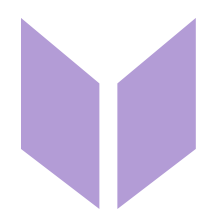Copy and paste
Abby
Last Update a year ago
- Select the area you want to copy
- Choose 'Copy' from the top toolbar, or use shortcut ctrl+C
- Adjust the selected area to where you want to paste
- Choose 'Paste' from the top toolbar, or use the shortcut ctrl+V
Click cancel, or press Esc to exit selection mode
Pasting repeats
If the area you paste into is larger than the area you have copied, it will automatically paste repeats. This means you can copy a very small area of pattern, then paste across a large area to save time redrawing many repeats.



Pasting between charts
You can Copy/Paste between charts by moving from one to the other and clicking paste in the same way. In some circumstances if the paste button is disabled, you may be able to use the ctrl+V shortcut to paste.
When you paste from one chart to another; any missing colours will be added to your palette. In this way you can transfer colour palettes between charts.