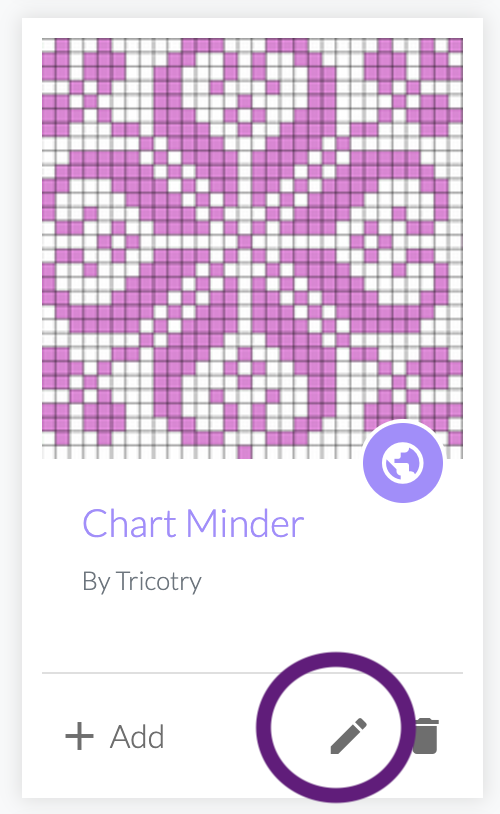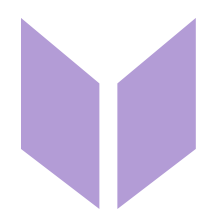Renaming your work
Abby
Last Update 2 years ago
You can rename existing work at any time.
The name of your work is shown top of the screen. To change it, click the gear symbol on the right side of the text.

The following menu opens on the screen. Enter the new name and click Save.
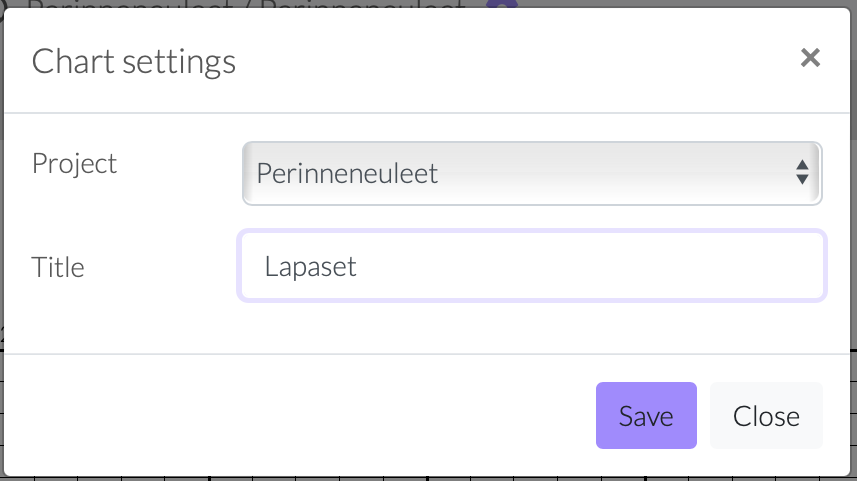
You may rename the project by going to "My charts" then clicking the pencil on the item you wish to rename.